This page is from the old site & may be outdated.
Translating with Poedit
NOTE: I noticed that some of the translators were using a program called Poedit, so I decided to try it out. It is a great tool and simplifies the translation process. I recommend using it. After you download Debreate's .pot file, just open Poedit, go to the File menu and select "New catalog from POT file". Open Debreate's .pot and begin translating. When you save the translated .po file it will automatically compile it into a binary .mo file. This is much simpler and quicker than the instructions I have laid out below. But I will keep them up because they may be helpful.
Another important note, if you see two curly braces ({}) or a percent followed by an "s" (%s) in the original .pot file these need to be kept in the translation. These are symbols that the program uses for substituting text. For example if you see this:
"Debreate version {}" or "Debreate version %s"
The program will replace "{}" or "%s" with Debreate's current version number.
Translating without Poedit
The first thing to do is to install gettext (it will probably already be installed along with Debreate):
sudo apt-get install gettext
Now copy Debreate's .pot file to your current directory:
cp /usr/share/debreate/locale/debreate.pot ./debreate.po
You can also get the current .pot file here.
Generally the translated files are renamed with a .po extension, but it will not affect anything if you do not change it. Now edit the file with your favorite text editor. The file should look something like this:
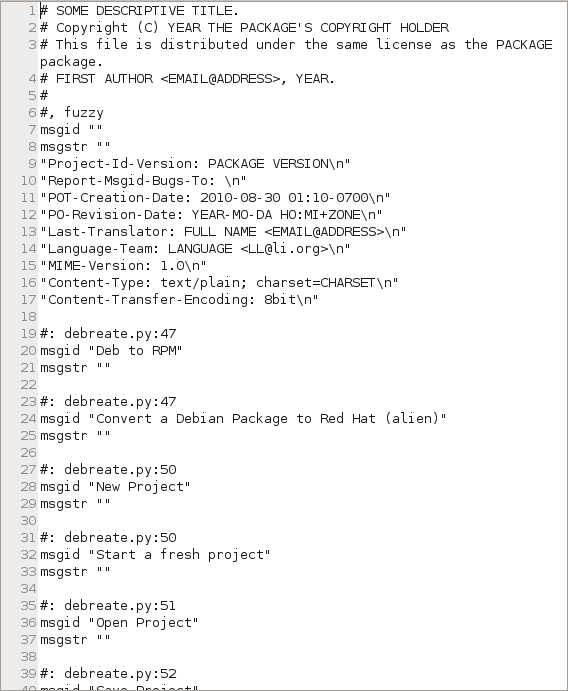
The first line that we need to look at is pictured as line 16. You need to change the encoding type. It will probably be UTF-8, so change this line:
"Content-Type: text/plain; charset=CHARSET\n"
To this:
"Content-Type: text/plain; charset=UTF-8\n"
Now we are ready to begin translating. Below you will see sections with fields "msgid" and "msgstr". The "msgid" field will be followed by the original text in quotations. "msgstr" will be followed by empty quotations. Translate the text in the "msgid" field and enter into the "msgstr" field.
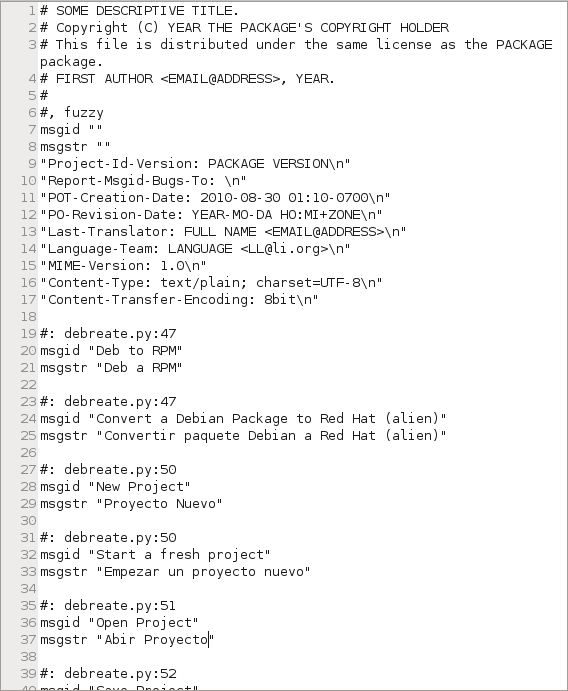
When you are done save and close it. Now we need to compile it into binary. Use the following command:
msgfmt debreate.po -o debreate.mo
This binary file needs to be placed in Debreate's locale directory. But first we need to make a couple of sub-directories. You first need to create a sub-directory for your language. For example if you are translating to Spanish, you would create the directory called "es" (If the translation is specific to a country you can use the country code in the filename: "es_MX" for Mexico). Then inside the "es" directory, create a folder called LC_MESSAGES:
sudo mkdir -p /usr/share/debreate/locale/es/LC_MESSAGES
Now place the .mo file into that directory:
sudo cp debreate.mo /usr/share/debreate/locale/es/LC_MESSAGES
You are all finished. Now open Debreate to view your translation. If you would like your translation to be distributed with debreate, send me a copy of the edited .po file. I will also include your name in Debreate's credits unless you state that you do not want that. Let me know how you want your name/alias to be displayed or I will just write it as I see it in your email.
Updating Translations
In future versions Debreate's displayed text may change, causing translated .po files to become outdated. If you would like to update an existing .po file you can do the following: Get a copy of the most current .pot file and use the following command to update the old .po translation:
msgmerge -U debreate.po debreate.pot
You can optionally use the "--lang" argument to set the language of the output .po file:
msgmerge -U --lang=es_MX debreate.po debreate.pot
Now translate any empty "msgstr" fields in the updated .po translation file.